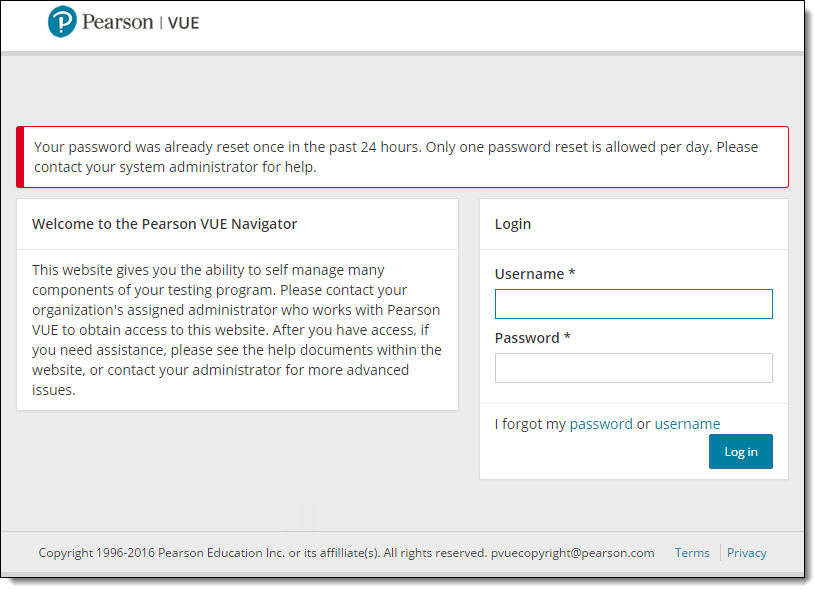Forgot Password
If you cannot remember your password to login to Navigator, you may reset your password if you remember your username. The system auto generates an email containing a link to reset your password.
- On the Navigator Login page, click the Forgot Password link.


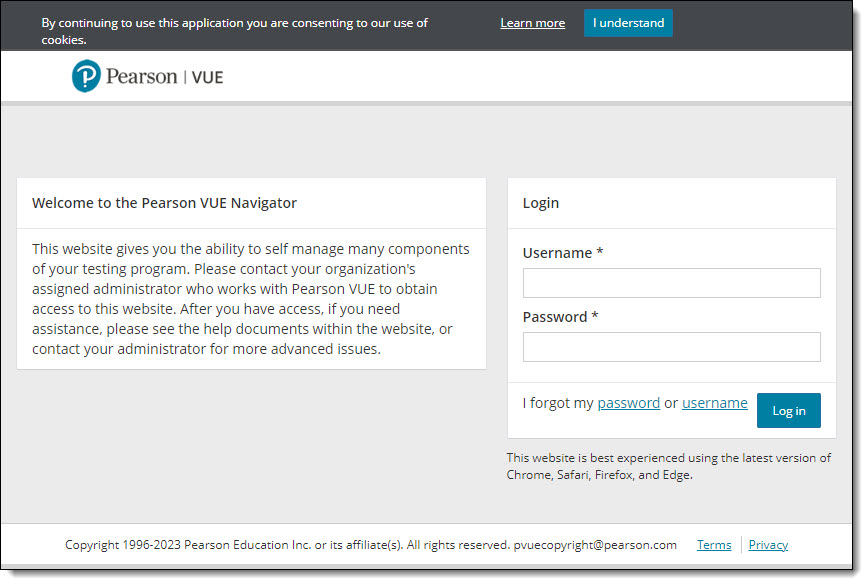
- Enter your Username and click Retrieve password.


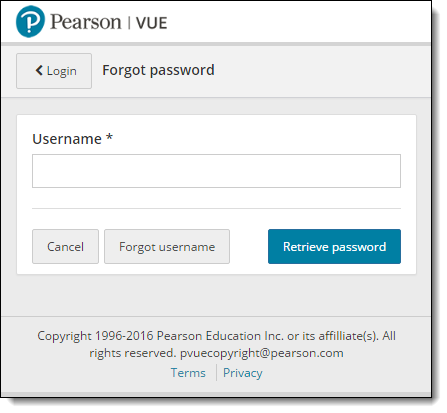
A message stating you will receive an email containing a link to reset your password appears. You will only receive the email if a valid email address was configured in your user profile. ![]()
![]()
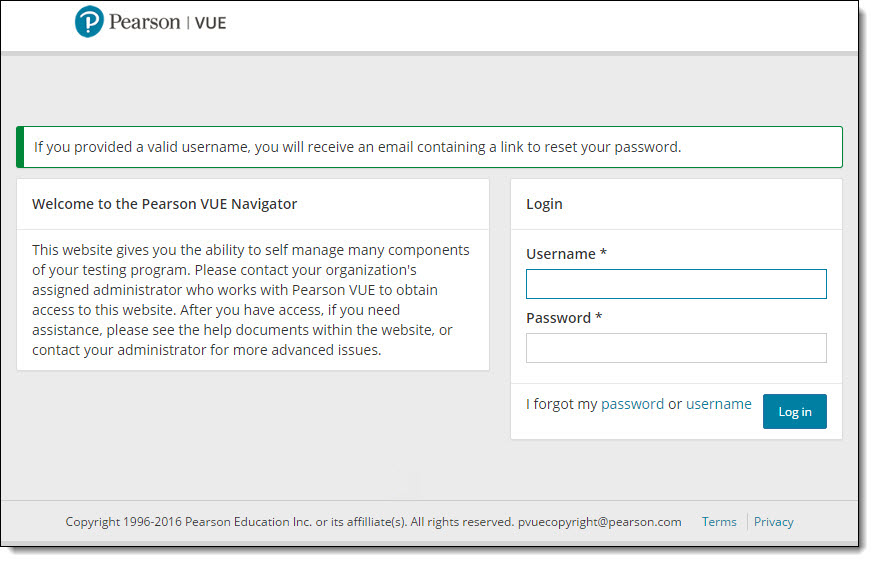
- Locate the Navigator Password Reset email and click the link to reset your password.


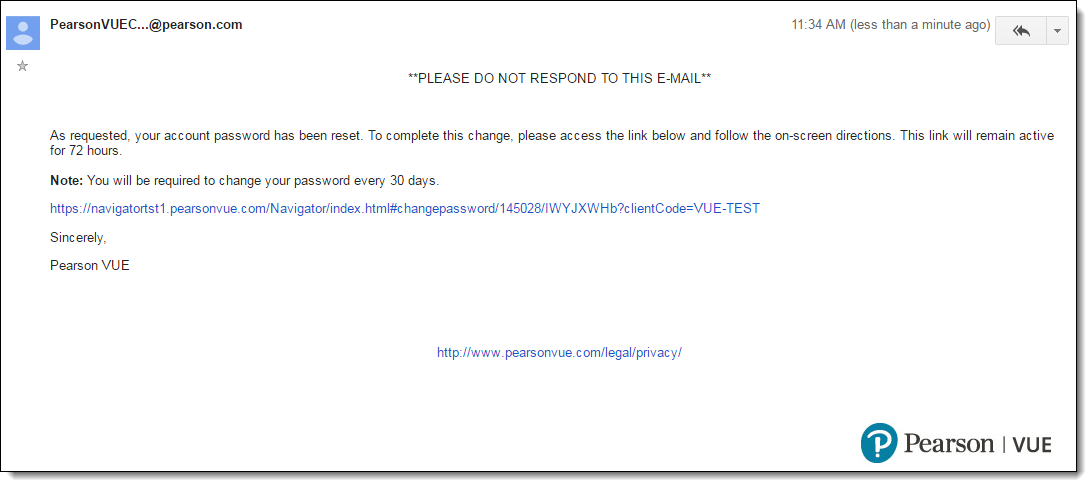
- Enter the Answers to your two security questions and click Verify.


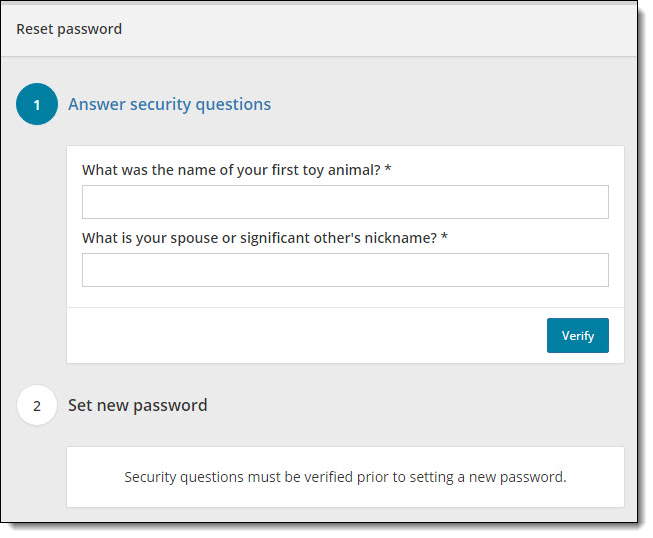
- Enter your new Password.


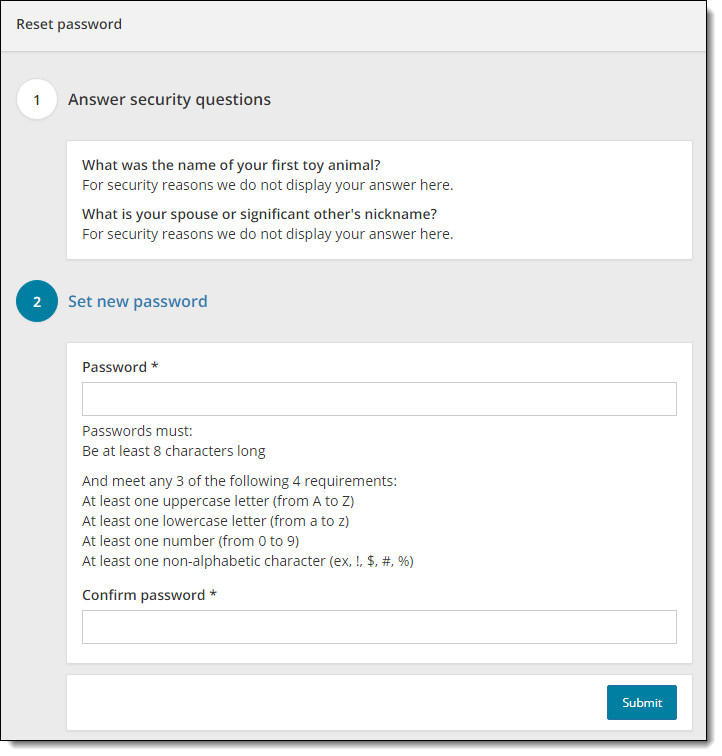
- Confirm your new Password and click Submit.
You are returned to the Login page. A message states the Password was successfully reset. ![]()
![]()
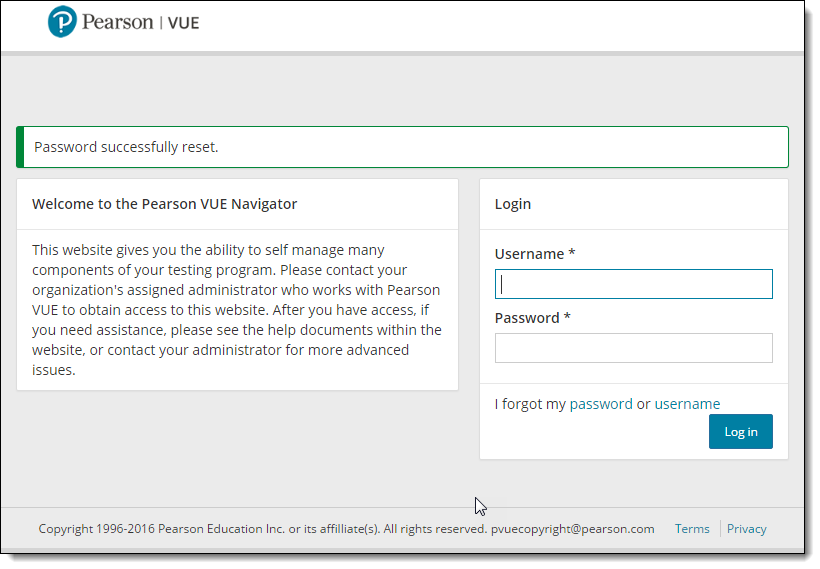
If you forgot your username, follow the instructions in the Forgot Username topic.
- Login following the instructions in Login to Navigator.
Pearson VUE Proprietary and Confidential