View Account Profile
All users with an active Navigator account may view their account profile. Users are unable to modify their Personal details or Address from within the Account settings. Modifications to the user profile may only be done through the User Management application.
Open Account Settings
- Click the User menu in the upper right-hand corner of the Navigator title bar.


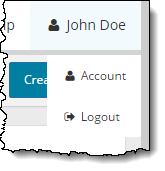
- Select Account from the User menu.
View Personal Information
- Open the Account Settings.
- Select the Personal Information menu under Account settings.
The Personal Information page is displayed. 

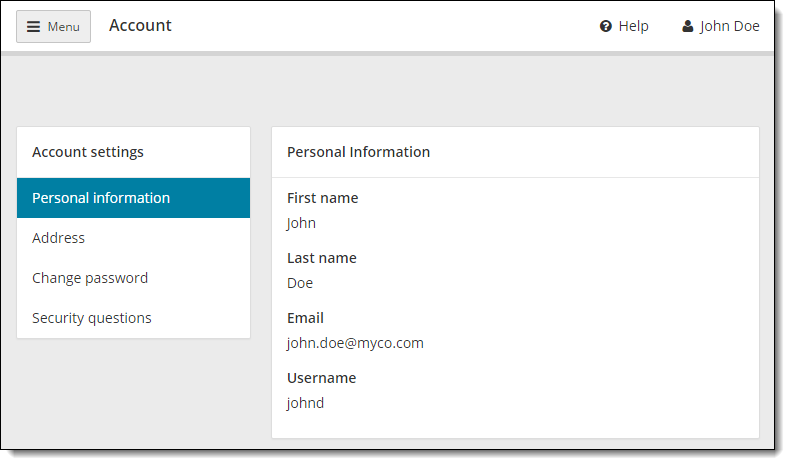
View Address details
- Open the Account Settings.
- Select the Address menu under Account settings.
The user Address is displayed. 

If your account does not include an address, a message states there is no address on record for this account.
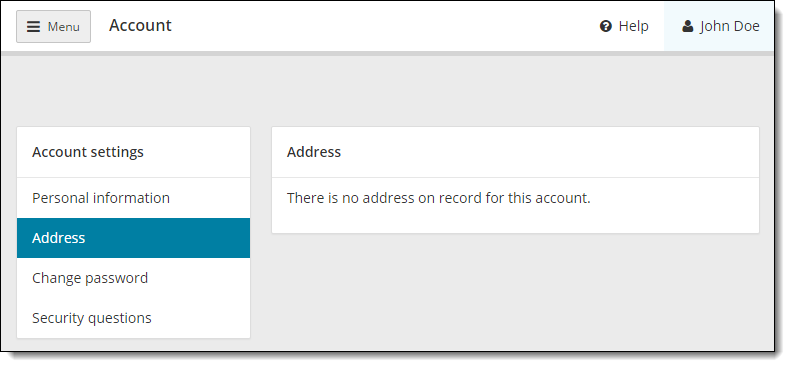
If your account includes an address, it is listed.
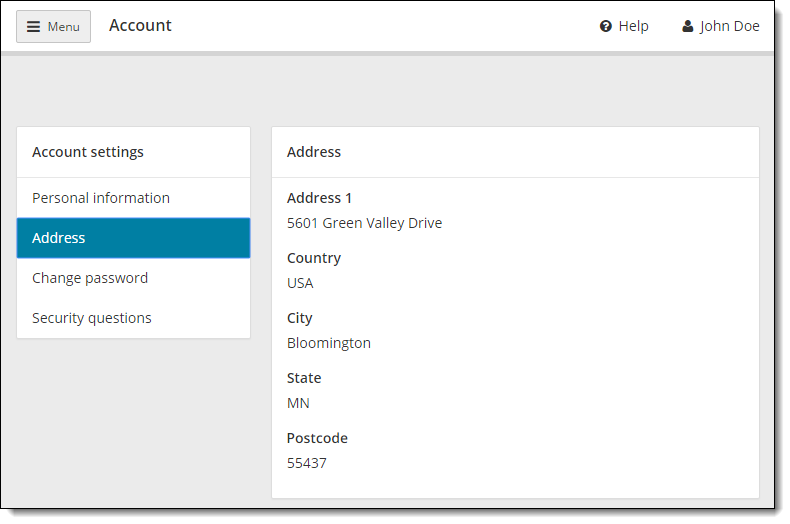
Pearson VUE Proprietary and Confidential