Cancel an Exam Registration
If an exam is in a state where it can be rescheduled or cancelled, the Reschedule exam and Cancel exam buttons appear at the top of the page. 

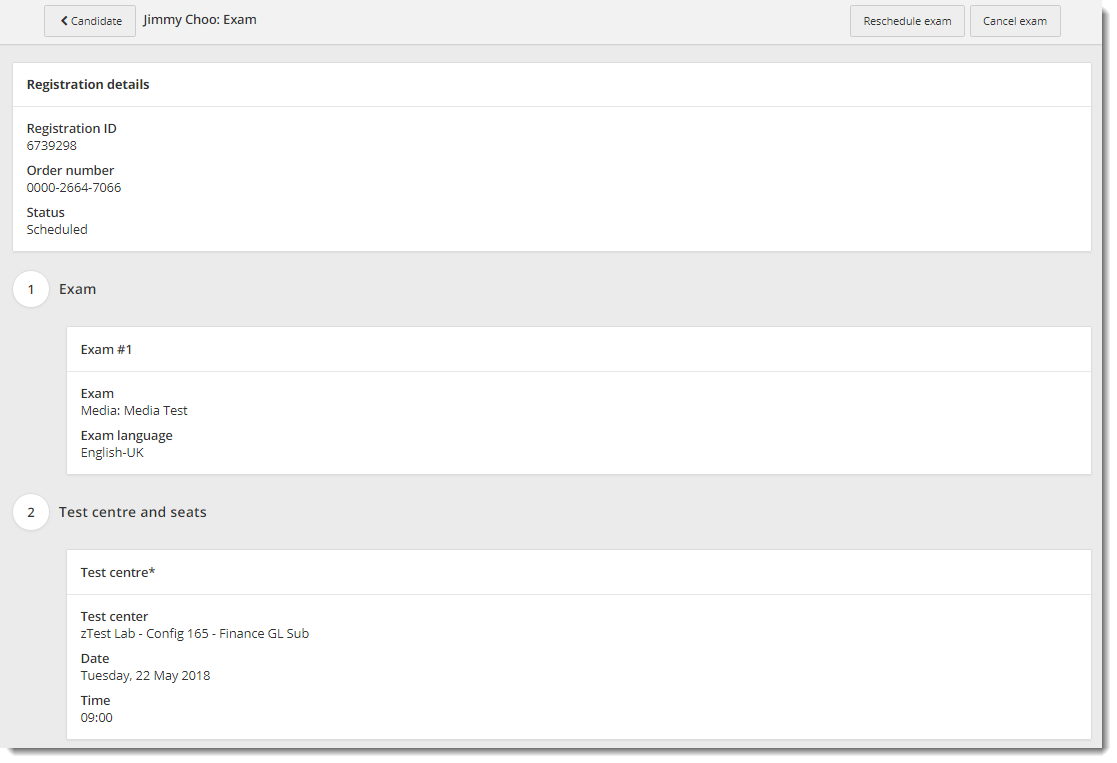
You may cancel an exam registration as long as the exam registration is in the future, and if the client policies allow you to cancel the registration.
|
Note |
When you cancel an exam registration, if a voucher was used on the order, the voucher code that was consumed with the original registration may now be used on a different exam registration. It is up to users to keep track of which voucher codes have been used and which ones are still available. |
- Locate the desired candidate list and click the View button.
- Locate the desired candidate on the candidate list and click the View exams button.
The exams are listed in descending order by exam appointment date. The exam date, name of the exam, selected test center, and current status of the exam are listed. If a new candidate has just been created the candidate Exams page is empty. The various exam statuses include scheduled, delivery successful, delivery failed, no show, cancelled or unknown. 

New candidate empty exams list
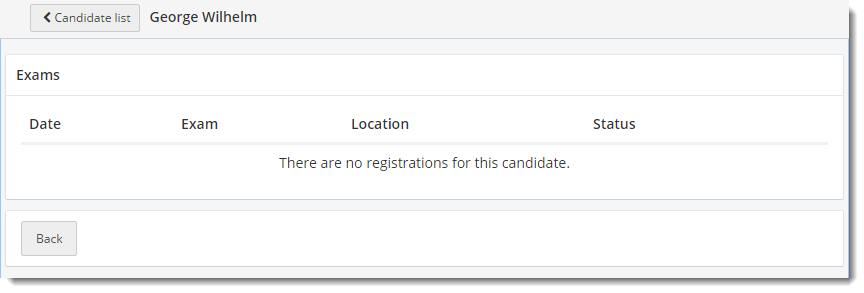
Candidate profile with exam registrations
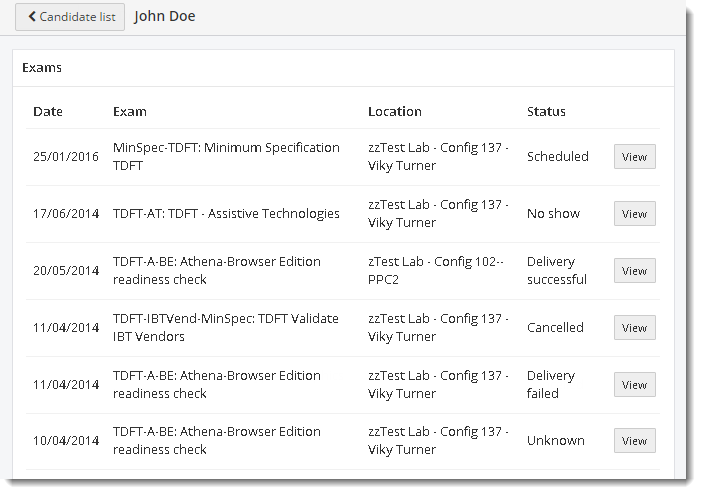
- Locate the desired exam and click the View button. The exam details page appears.


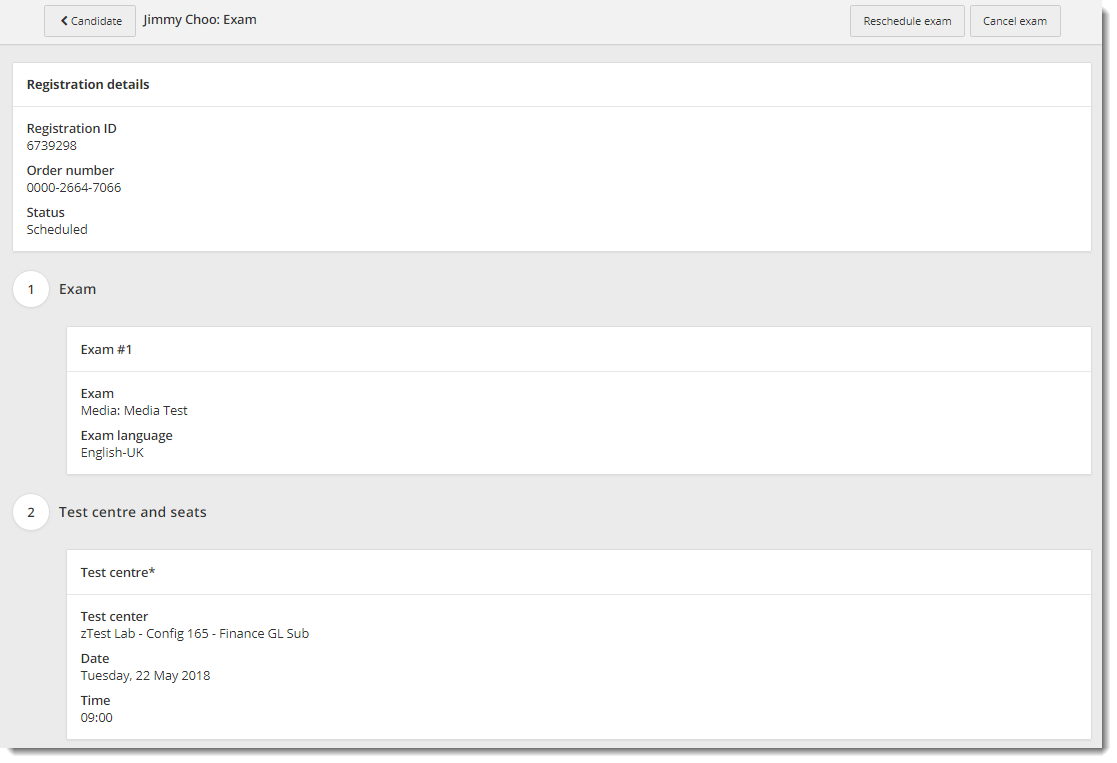
- Click Cancel exam. The Review Cancellation page appears. The Review Cancellation page lists the cancelled exam details including the order number, the candidate name, the Candidate ID, exam name, if accommodations are applied to the exam, test center, exam date and start time, and the Registration ID. If a voucher was used, the voucher number is also listed.


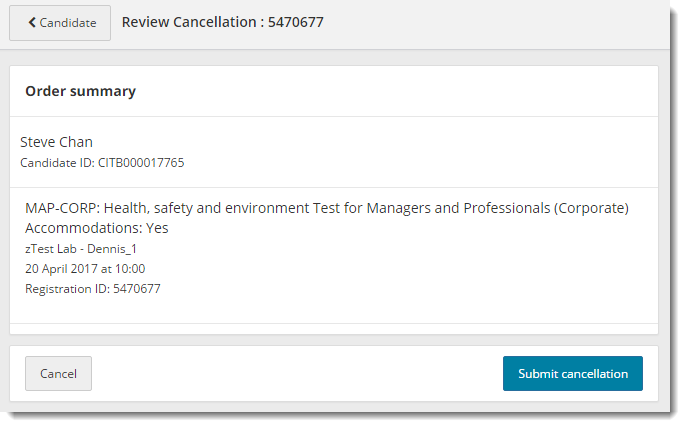
- Click Submit cancellation. A message states your cancellation is complete. Cancellation fees may apply. Payment receipt letters contain the additional details.


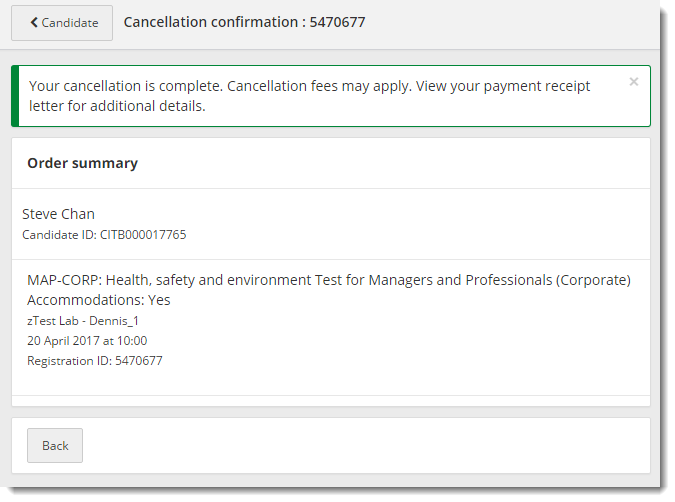
- Click the Back button. You are returned to the exam details page.
The exam status changed from Scheduled to Cancelled. 

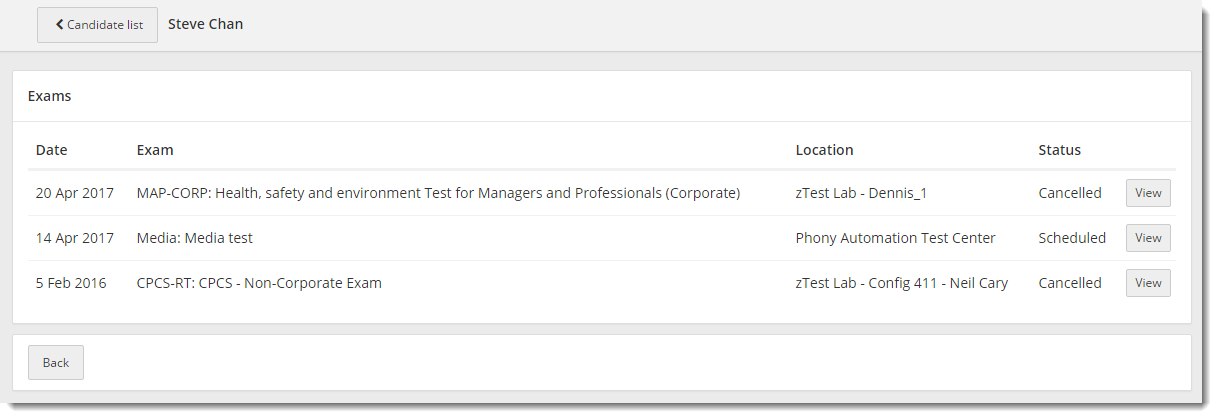
Pearson VUE Proprietary and Confidential